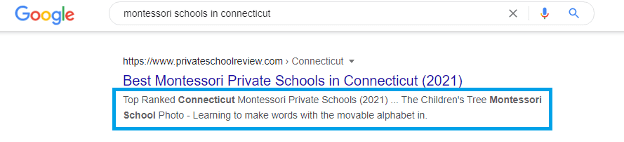If you read our post on Montessori Search Engine Optimization, you probably already know about using meta descriptions for SEO. Meta descriptions are 155-character snippets in HTML that you can use to summarize the content of a web page.
Search engines tend to display these descriptions in search results to let people know what they can expect to find on a webpage before they click on it. Here’s what they look like in HTML:
Why are meta descriptions so vital, though? That’s what we will be answering today. Read on to find out the importance of meta descriptions for SEO and how you can write a good meta description.
Why Are Meta Descriptions Important?
Search engines like Google, Yahoo, and Bing do not use meta descriptions as a direct ranking factor for search results. That said, meta descriptions are still pretty important for SEO. The description and the meta title are the first things a search engine user sees when they type in a relevant query and see your page in their results.
Good meta descriptions can encourage web users to click on your page. That is where SEO comes in. Search engines monitor the number of clicks for ranking pages. The more clicks you get, the higher you will rank.
An analysis carried out by Backlink involving 5 million search results showed that pages that have a meta description are more likely to get clicks than pages that don’t have one.
If you check the Search Engine Optimization Guide by Google, you will see that Google also recommends writing good meta descriptions for SEO. It suggests that these descriptions are important because Google might use them as a snippet for your page.
Bear in mind that Google can also use another relevant section of the visible text on your page that user’s search query. However, if it cannot find a good selection of text to use, then your meta description will come in handy.
The usefulness of meta descriptions isn’t just limited to search engines. Social networking sites like Facebook and Twitter also display meta descriptions when someone posts a link to your page.
Given the importance of these HTML snippets, it’s always good to add a unique meta description for every page on your website.
How Can You Write Good Meta Descriptions for SEO?
When it comes to writing good meta descriptions, there are several things you can do to make them more SEO-friendly.
1. Make it Relevant
Your meta description should be related to the content of your page. Consider this snippet as a 2-line advert of what users can expect to find on the page if they click on it. You don’t want to write a generic description, such as “This is a page about XYZ Montessori school.”
Consider the user intent here and write something more specific that highlights the value of this page.
2. Keep It Short
If you want to write good meta descriptions for SEO, you should keep the length in mind. A good meta description is up to 155 characters. If your snippet extends beyond this character limit, search engines like Google will cut it off at the end.
There’s nothing particularly wrong with that, but search users will only see one portion of your snippet instead of the entire thing. So, if you are communicating something that might appeal to users at the very end, the chances are they won’t be able to see it.
3. Add Your Focus Keyword or Phrase
As far as good SEO practices go, you should also add your focus keyword or phrase at least once in your meta description. It can improve your chances of ranking higher if a user types in a search query carrying the keyword or phrase. Users can also see that your page is related to what they were searching for, which can compel them to click on it.
You should avoid stuffing in keywords, though. For instance, you don’t want to write a meta description that only has keywords. Remember, the goal here is to describe the content of your page.
4. Make Your Meta Descriptions Unique
If your Montessori school website has multiple pages, you should write unique meta descriptions describing the content for each page. Some website owners make the mistake of adding the same meta description for all their pages. That’s something you want to avoid.
5. Add Dates if Required
Depending on the content on your page, you can also consider adding the posting date to your description. We only recommend doing this if your page has time-sensitive content.
For example, suppose you have created content for your Montessori school following COVID-19 health and safety guidelines for 2021. Adding the year in the meta title and meta description may prove helpful here. It will suggest that your content is up-to-date, which can be a huge benefit for parents looking for this information.
You can also add the year when writing a blog on topics like “Best Montessori Schools in North Carolina.”
6. Add Rich Snippets
You can use schema markup to add elements to the meta description that increases its appeal. For example, the meta description could include star ratings for your school, number of reviews, school features, etc.
Key Meta Descriptions for SEO Takeaways
When it comes to creating meta descriptions for SEO, we recommend that you treat these snippets as an advert for your page. Keep a close eye on the length. You don’t want to write a meta description that is longer than 155 characters.
Besides this, we suggest enriching your meta descriptions with the focus keyword of your page. You can also use schema markup to make other elements available that make your page more appealing.
Remember, search engines don’t use meta descriptions as a direct ranking factor anymore. However, they do play an essential role in improving your page’s click-through rate.
If you need help optimizing the meta descriptions of your website pages, schedule a call today. Our team can help you with Montessori SEO guidelines and more!